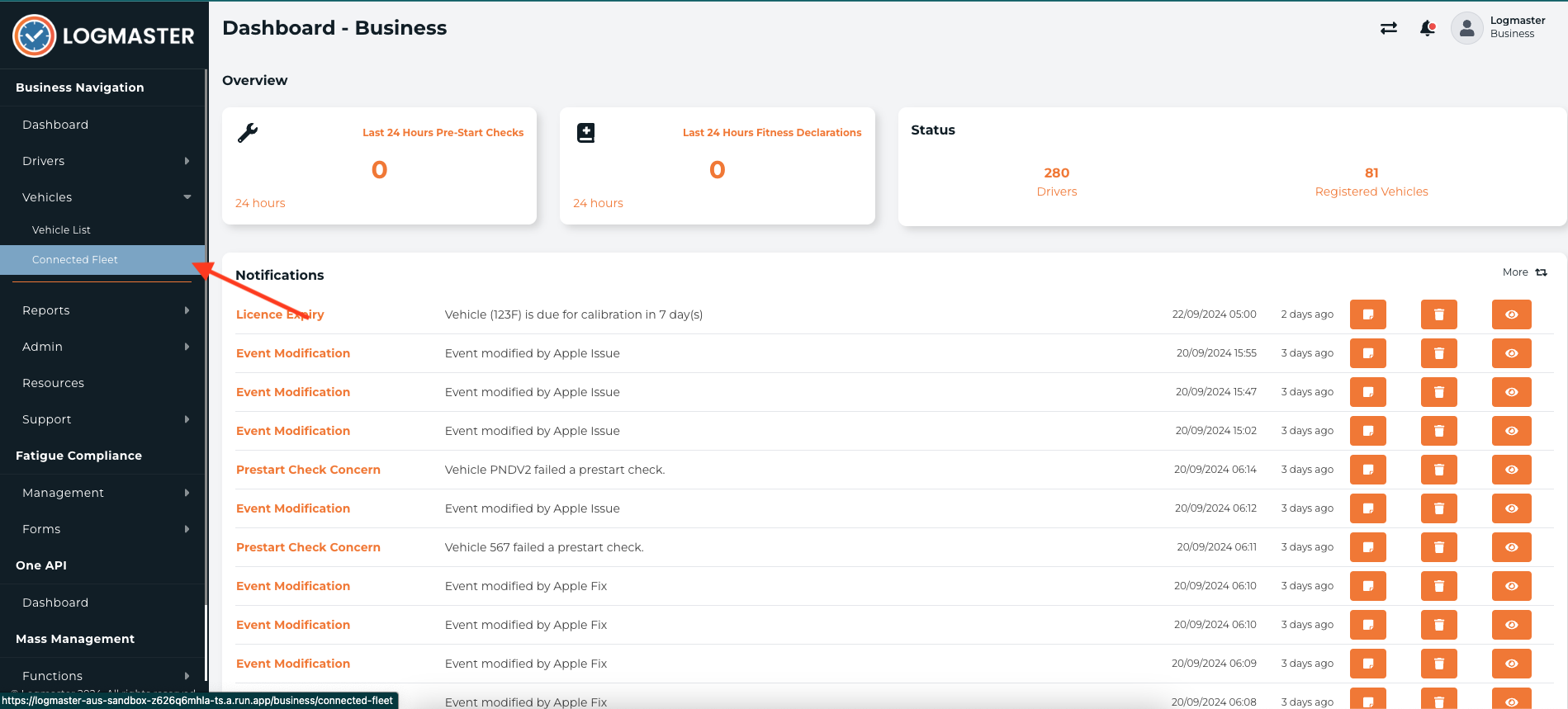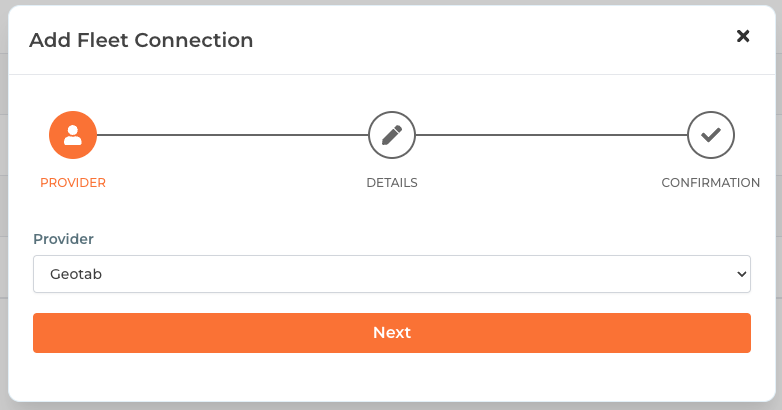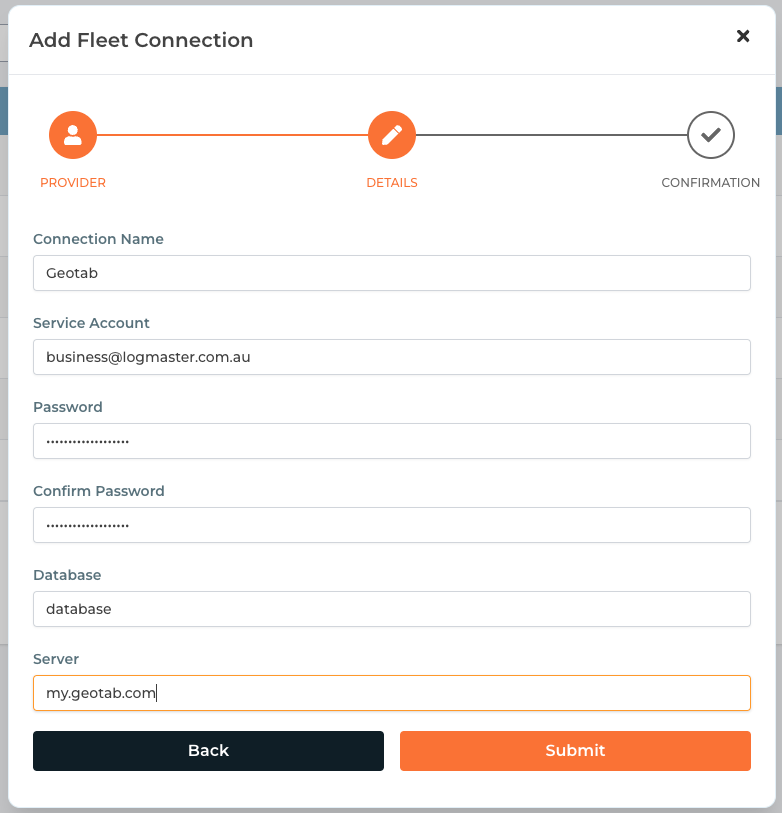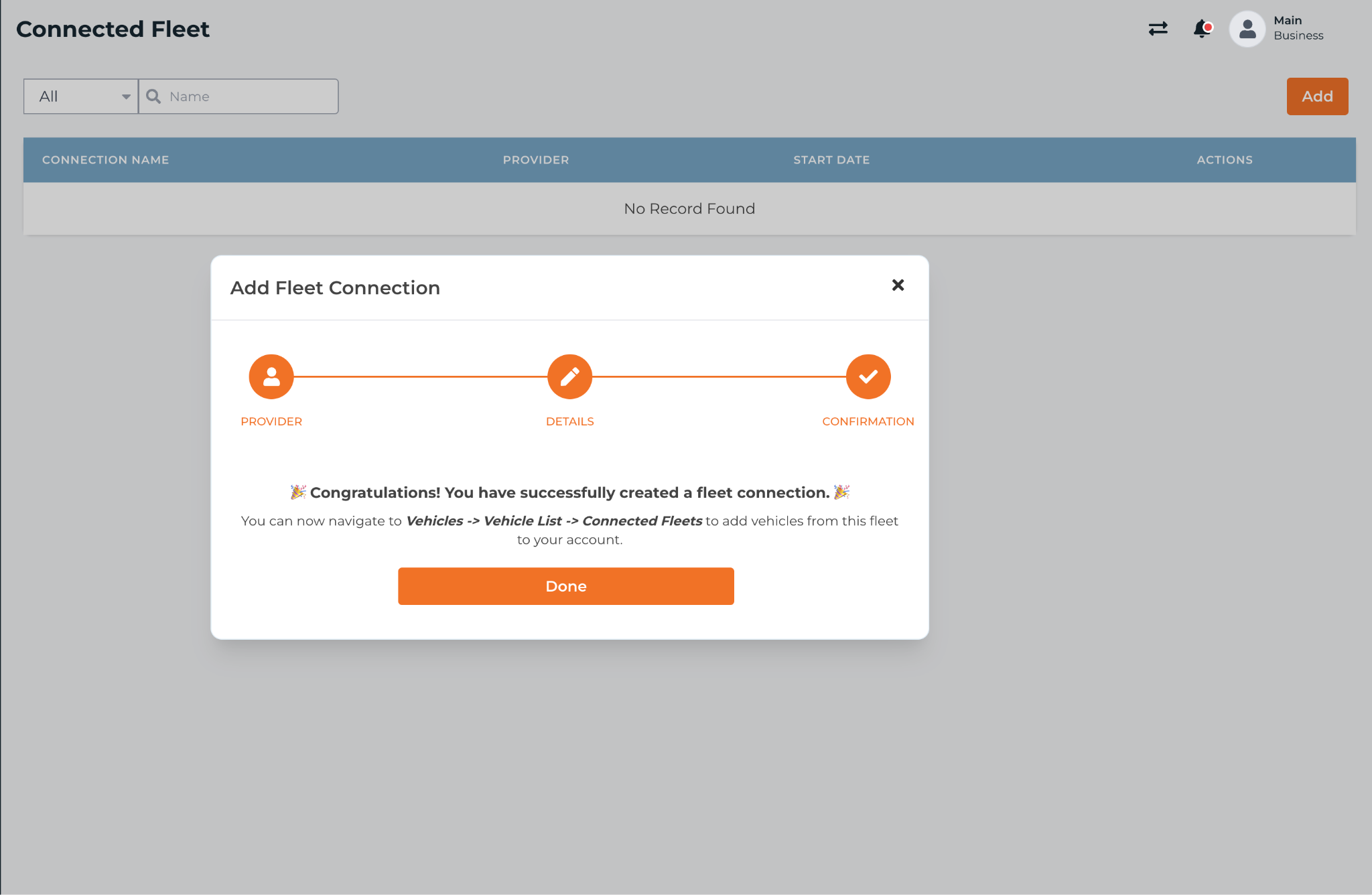- Create/Register an account with Geotab
- Once an account is created, navigate to the People/Users & Drivers side menu.
- Create a new user account with the authentication type set to ‘Service Account’
- Save the new user account’s email and password as they are needed in further steps.
- Navigate to Logmaster’s portal
- Navigate to Vehicles/Connected Fleet from the side menu
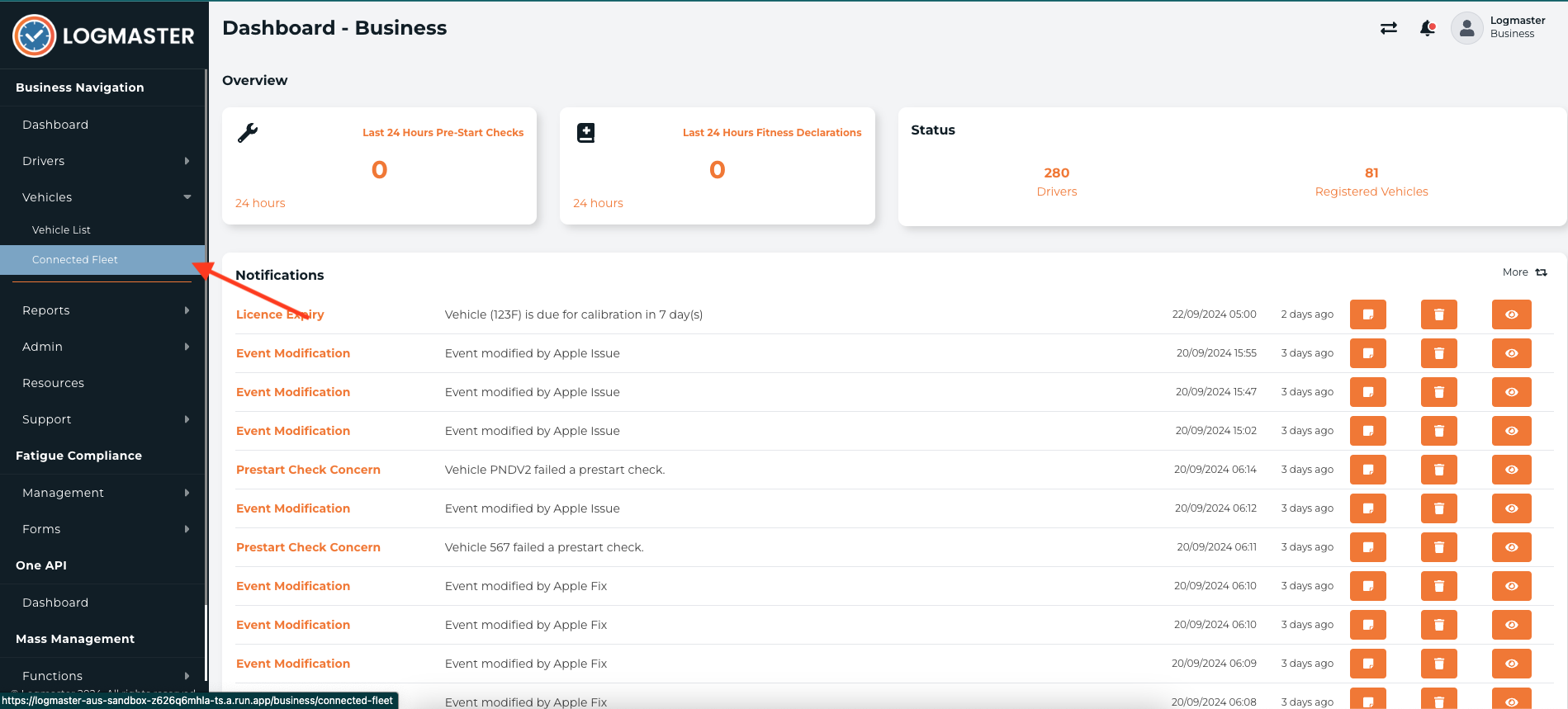
- Click on the “Add” button, and select “Geotab” as the provider.
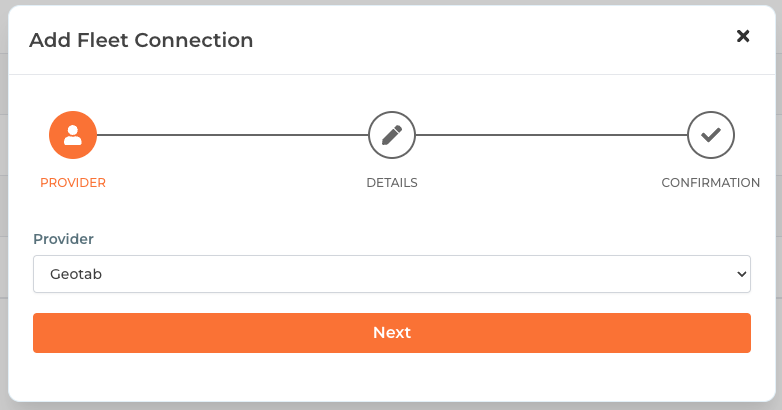
- Key in the information obtained from step 4. Connection Name can be of your choice.
- “Database” and ‘Server” fields are usually mentioned in your geotab portal url https://<server>/. Example: https://my.geotab.com/my_database
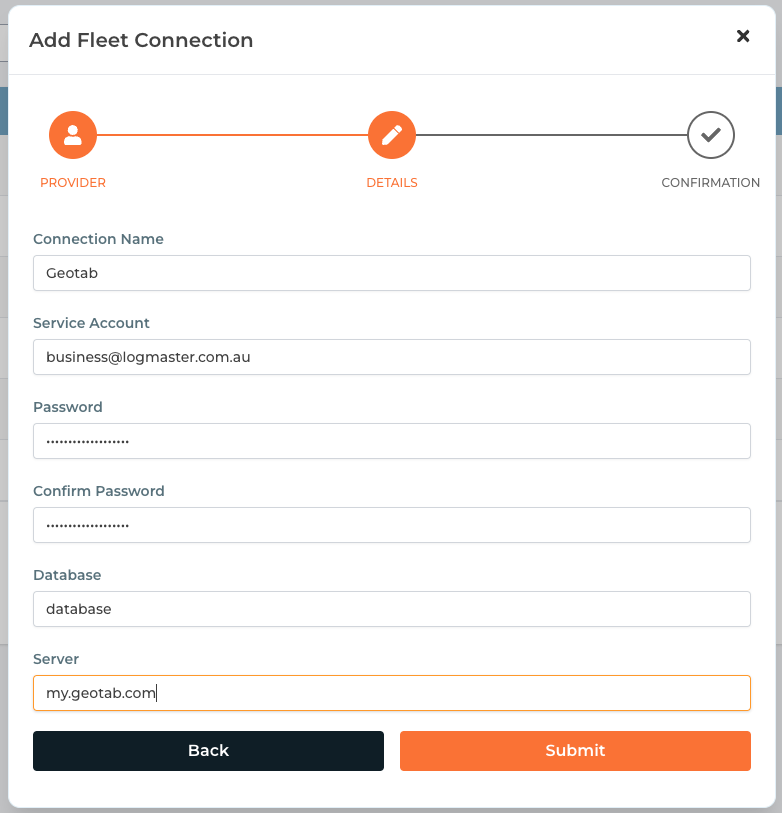
- Click on “Submit” and you should be good to go.
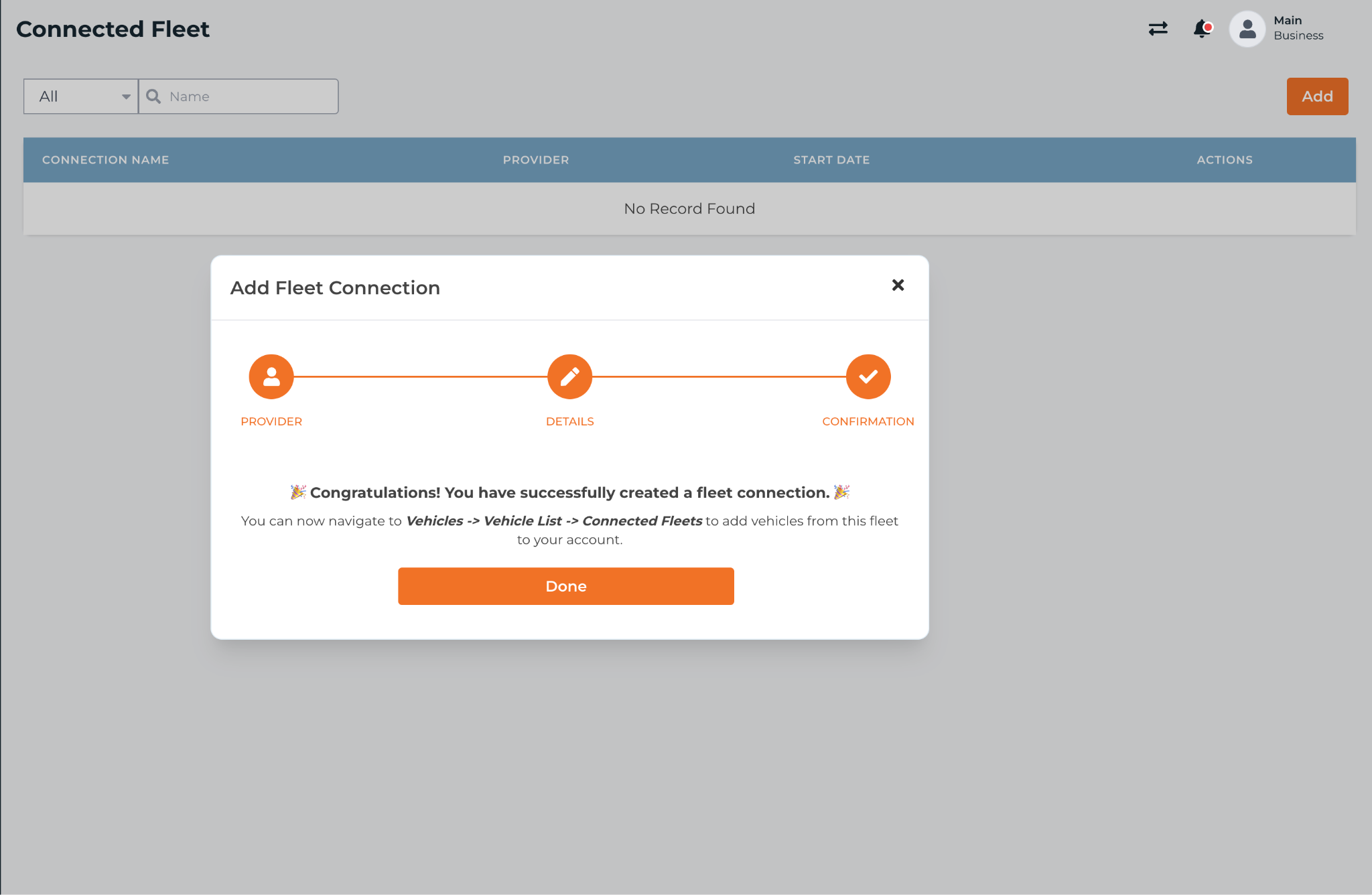
-
-
- Understanding the Polling Button on the Fatigue Dashboard
- Forgot Password
- Business - Standard Portal Navigation
-
-
- Drivers List Menu Items
- Add / Link Driver
- Delink Driver
- Linking a Contractor
- Edit Driver Business Profile
- Add Driver as a Record Keeper
- Reset Drivers Password
- Training Status
- Bulk Upload Drivers
- Bulk Invite Contractors
- Pending Driver Management
- Managing Linked Business Drivers
- Managing Pending Driver Invites
- Accessing Delinked Drivers
- Inviting and Linking Self-Paid Drivers
- Managing Pending Self-Paid Drivers
- Managing Non-EWD Drivers
- Managing Delinked Non-EWD Drivers
- Accessing Drivers By Sites
- Connected Fleets
-
-
-
-
- Bulk Upload Procedure
- Adding Contractors and Non EWD drivers
- Handling Alerts in Logmaster: Compliance & Driver Management
- What do I do if my driver fails a form?
- What do I do once my driver breaches?
- Front Desk Alerts
- Breach Confirmation Tool
- Logmaster Fatigue Dashboard – Explainer
- Maximizing Your Logmaster Subscription
- Split Rest Breaks and missed rest stops – 2 Clarifications
-
-
- Why Do I Have to Rest Even After a Good Night’s Sleep?
- I'm Not Sure If My Plan Is Compliant
- If you did not press the button in time on your Electronic Logbook - how to make an entry now that was due earlier
- Understanding Your 24-Hour Counting Point
- Compliance - Roadside Inspections
- Add Manual Business
- How to Set Up Guided Access on iOS for Logmaster Users
- How Logmaster counts Work Rest Hours when changing between NHVR and WA rule sets
- Time Tamper Fix
- Mock Location Alert
- Driver App - Login Process
- Logmaster EWD Fault Reporting Guide
- Logmaster GPS Drift Explainer
- Near Real-Time Sync in Logmaster
- Using Compliance Mode at an Inspection or Weighbridge
- What Happens to My Logmaster Account if I Leave My Job?
Related Articles
Thank you for your feedback!

Thank you! Your comment has been submitted for approval.
Copyright © 2022 – 2023 Your Company, LLC. All rights reserved.