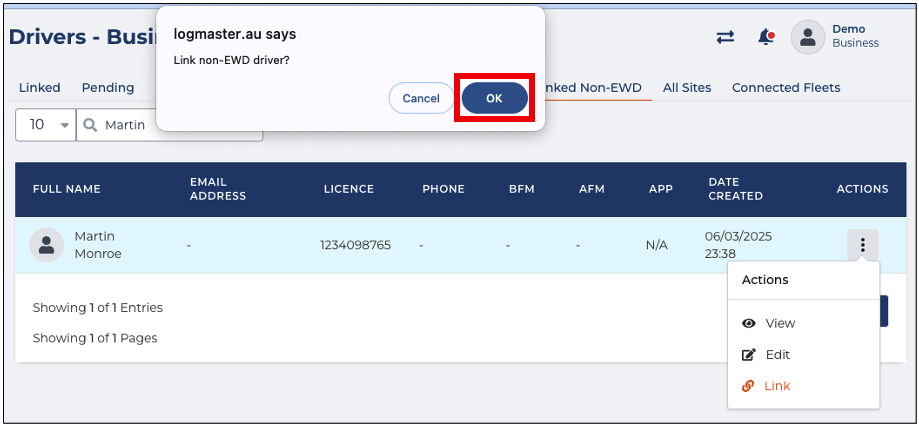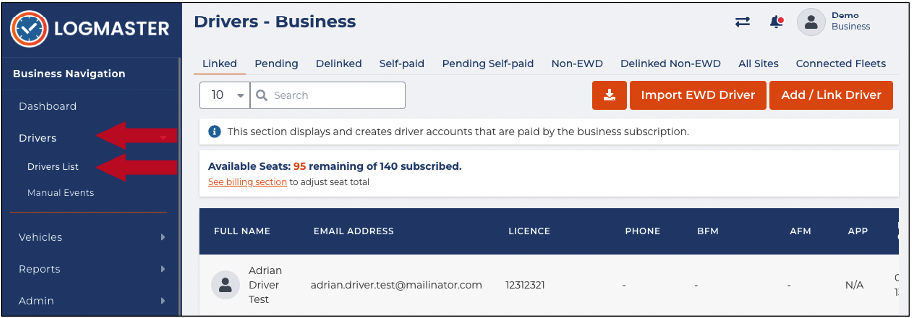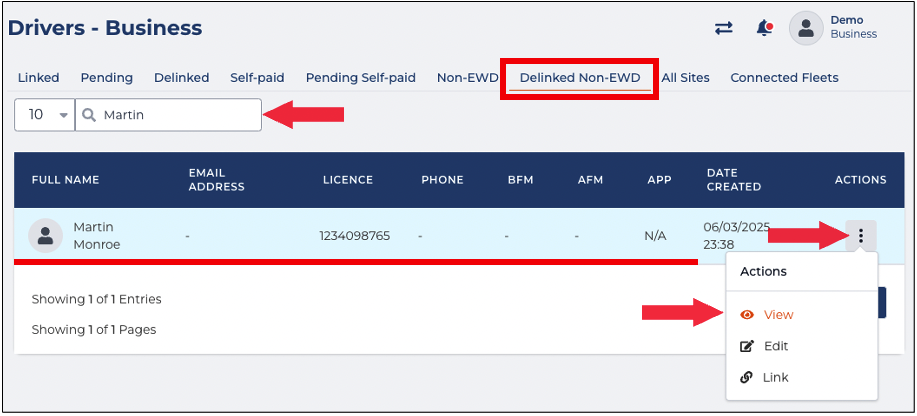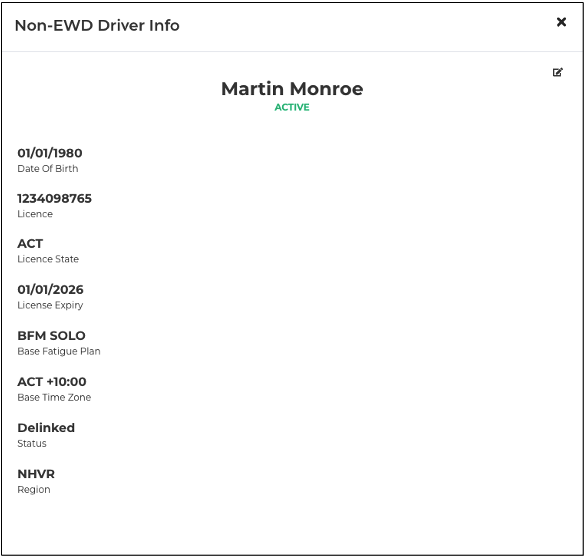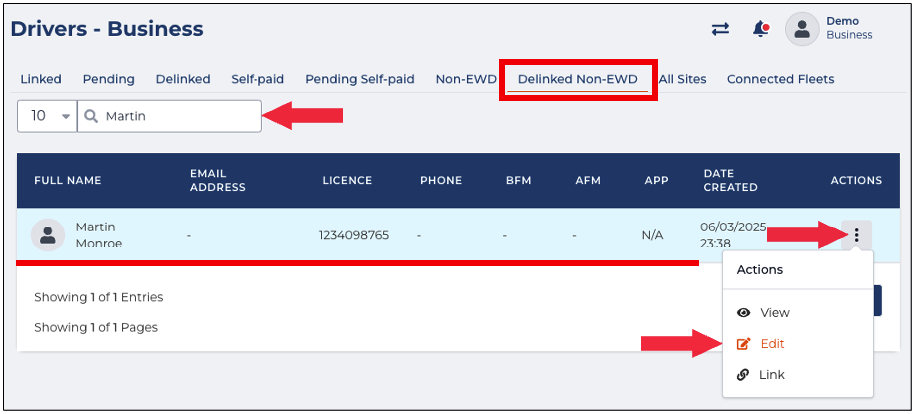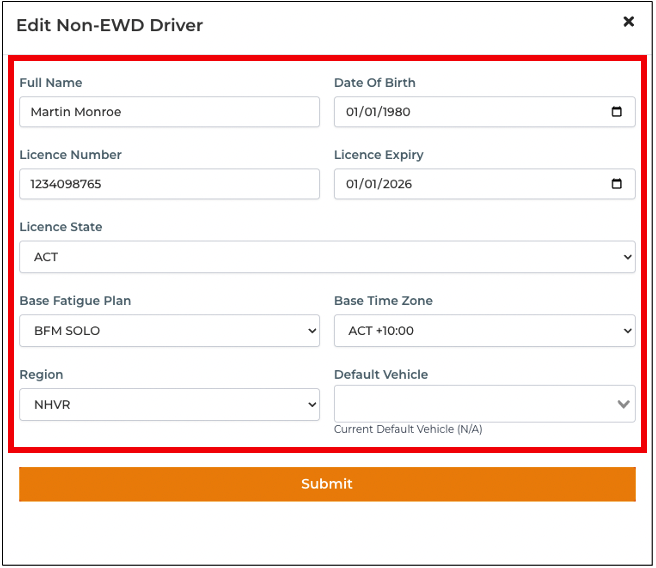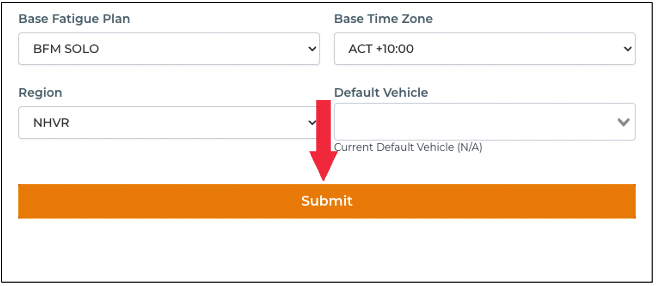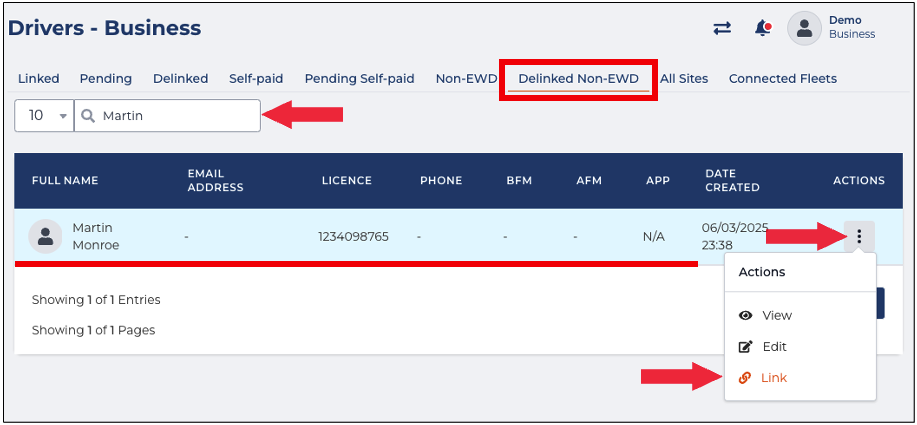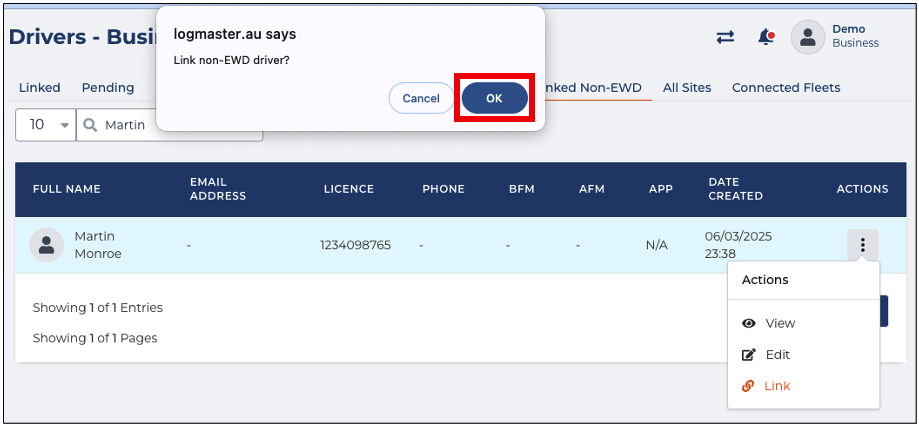In this article, you will learn how to access, view, update, and link delinked non-electronic work diary (Non-EWD) drivers. The sections below will walk you through the Delinked Non-EWD tab functionality.
View Delinked Non-EWD Drivers
This section will guide you on how to access the list of delinked Non-EWD drivers and view their profile.
- In the Business Navigation Menu, click Drivers and select Drivers List.
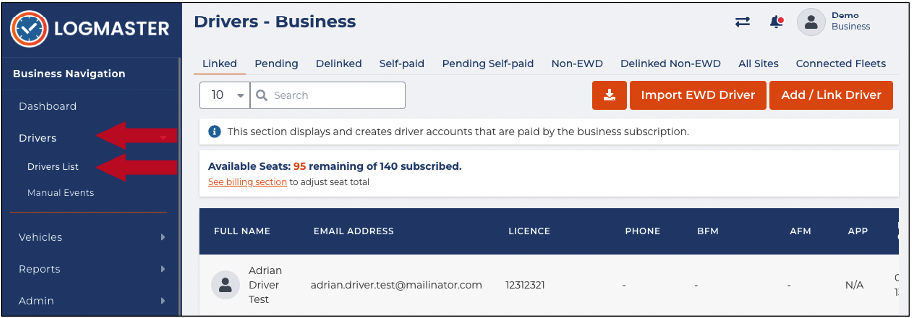
- You will be directed to the Drivers - Business page. Click the Delinked Non-EWD tab to access the Delinked Non-EWD Drivers list.
- You can search/filter the list using the Search field to view delinked non-EWD drivers. Using the drop-down arrow beside the Search field, you can also set the list display to 10, 20, or 50.
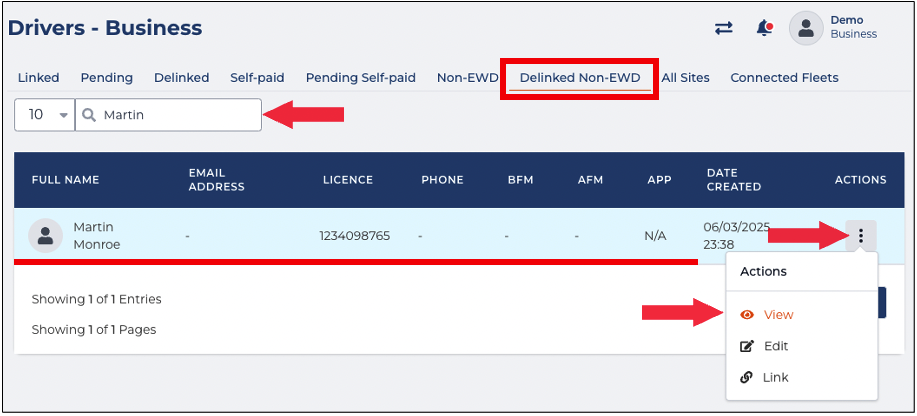
- Find the driver from the list and click its Action icon. The Actions menu will expand, select View.
- The Non-EWD Driver Info window will appear displaying the Driver's Business Profile. In this window, you can view and update the driver's information.
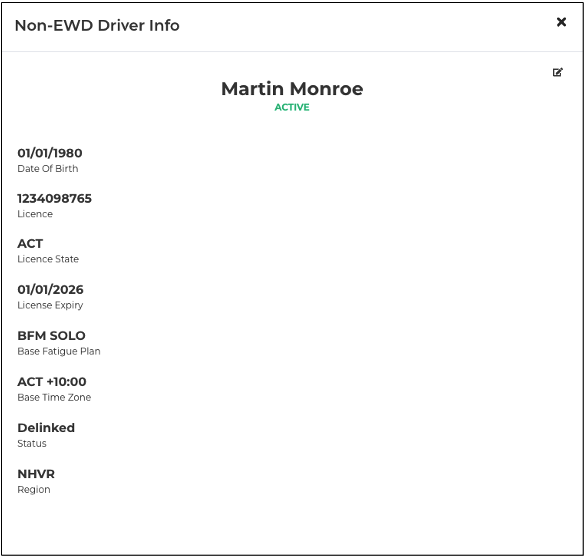
Edit Delinked Non-EWD Drivers
This section will guide you on how to update the delinked Non-EWD drivers' profile.
- In the Business Navigation Menu, click Drivers and select Drivers List.
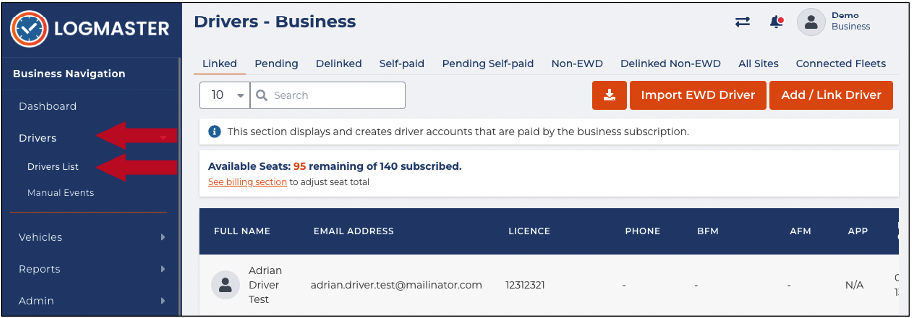
- You will be directed to the Drivers - Business page. Click the DelinkedNon-EWD tab to access the Delinked Non-EWD Drivers list.
- You can search/filter the list using the Search field to view delinked non-EWD drivers. Using the drop-down arrow beside the Search field, you can also set the list display to 10, 20, or 50.
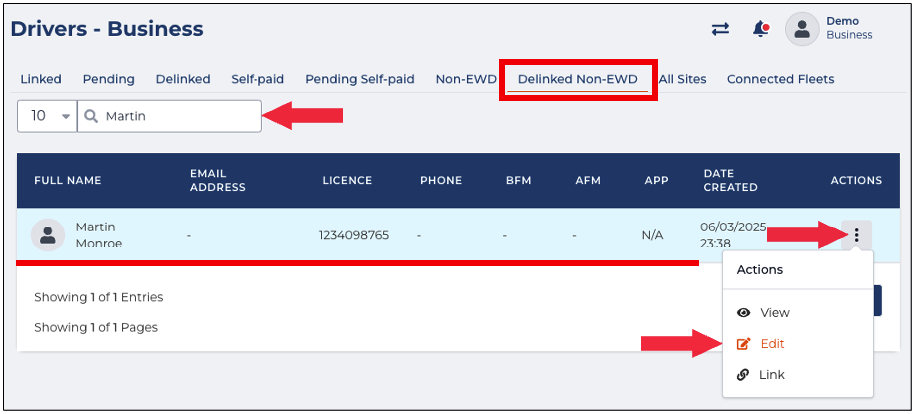
- Find the driver from the list and click its Action icon. The Actions menu will expand, select Edit.
- The Edit Non-EWD Driver window will appear, in this window you can update the following information:
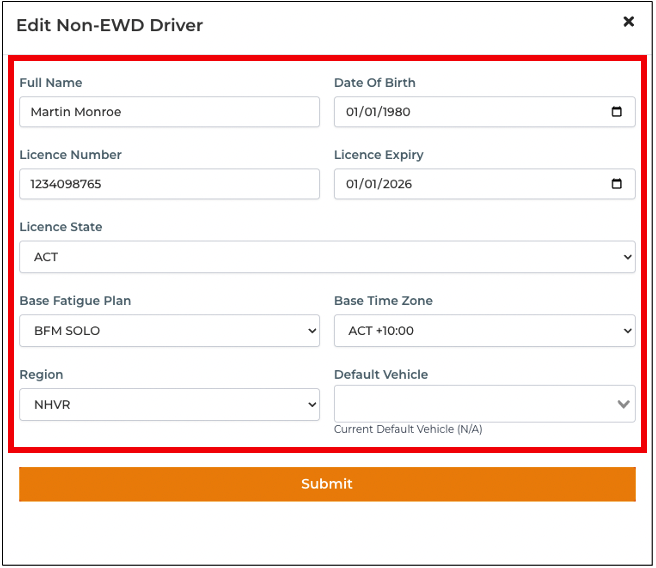
- Full Name
- Licence Number
- Licence State
- Base Fatigue Plan
- Region
- Date Of Birth
- Licence Expiry
- Base Time Zone
- Default Vehicle
- After updating the delinked non-EWD driver, click the Submit button to apply the changes.
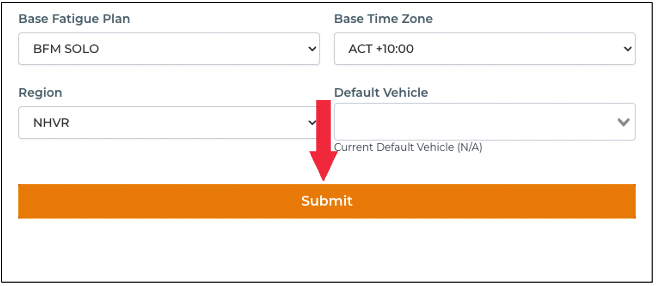
Link Non-EWD Drivers
This section will guide you on how to link Non-EWD Drivers to the Logmaster system.
- In the Business Navigation Menu, click Drivers and select Drivers List.
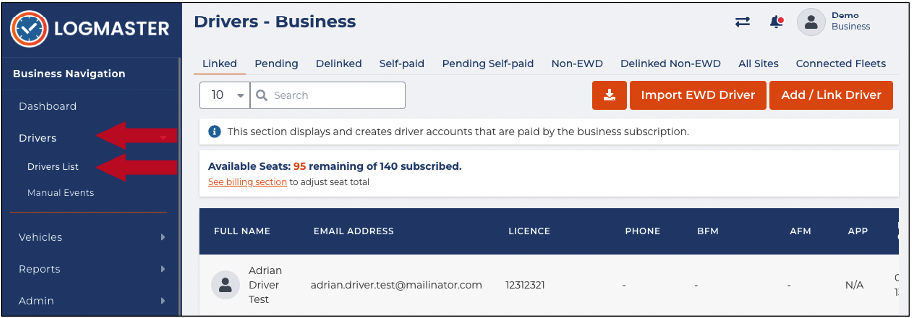
- You will be directed to the Drivers - Business page. Click the Delinked Non-EWD tab to access the Delinked Non-EWD Drivers list.
- You can search/filter the list using the Search field to view delinked non-EWD drivers. Using the drop-down arrow beside the Search field, you can also set the list display to 10, 20, or 50.
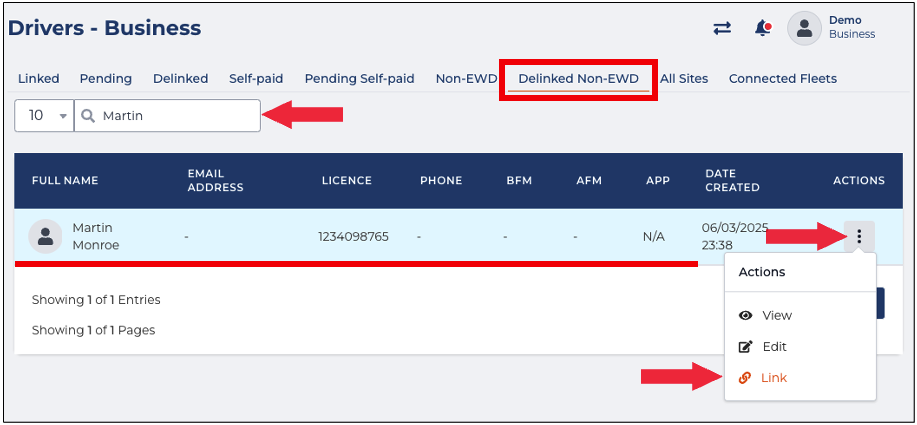
- Find the driver from the list and click its Action icon. The Actions menu will expand, select Link.
- A Confirmation dialog box will appear, click OK.